From Mobile Device
- Login to your account.
- Click the burger icon to find ‘my address book’.
- Click ‘my order’ on the address book page.
- Click ‘assign addresses’ to add the addresses to the list.
- Fill the list with addresses.
- Once completed, click ‘assign to design/envelopes printing order’.
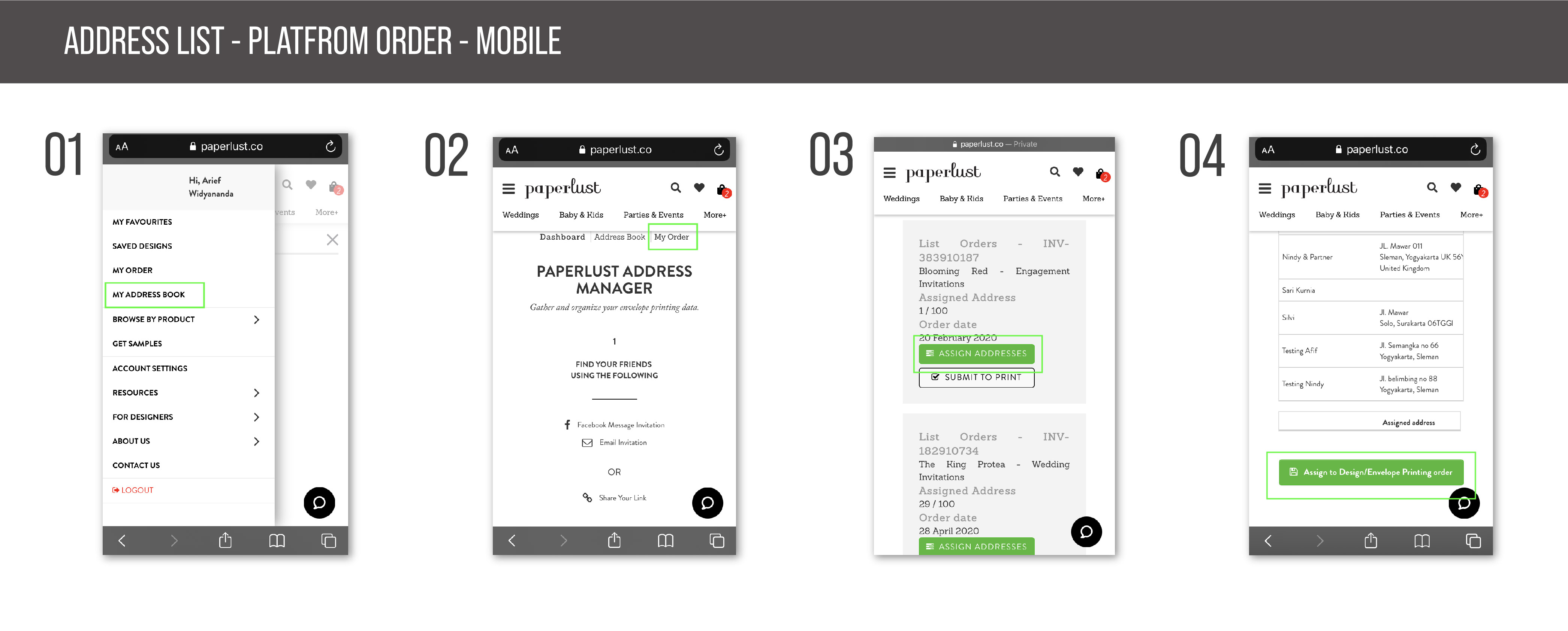
Was this page helpful?